Kubernetes on Raspberry Pi reloaded
Rediscovering my old Raspberry Pi cluster and running a Kubernetes cluster on it was a nice Saturday project. It was pretty straight-forward, especially as the hardware was already set up: Four Raspberry Pi 3 devices, a USB powered 4-port LAN router (plus uplink), and an Anker 5 port USB power supply. This setup allows for fast and self-contained local communication within the cluster that does not spill internal packets into the rest of the network, and it is very portable.
I have set up Kubernetes clusters before but it is surprising how much one unlearns when you do not do it for a year or so. So I flashed a brand new version of Raspbian and followed the instructions of Alex Ellis on Medium. This worked like a breeze apart from some minor troubles when connecting to the Pis from Windows.
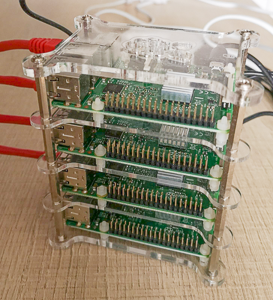
Things left for upcoming weekends:
- Set up proper cluster-internal routing with a private host network.
- Consider persistence of some sort. I have experimented with Persistent Volume Claims and GlusterFS before but frankly, I don’t think it is the route I want to take. For fast non-persistent storage, the SD cards are enough. If I ever want additional bulk storage, I will probably go with an attached SSD drive. For database services, well, that’s for another day.
- Moving some real tasks on the cluster. So far it is no more than a proof of concept.